Gilderfluke
Gilderfluke & Co. designs and manufactures Animation Control Systems and CD- Quality Digital Audio Repeaters which are used by theme parks, museums, waterparks, miniature golf courses and other attractions throughout the world.
All of our systems are modular, so off-the- shelf components can be plugged together to fit any job. Animation Control Systems are available with anywhere from four to thousands of outputs. We can provide Digital Audio Playback Systems with a single audio track, or as many outputs as needed.
MiniBrick Systems
MP3 Audio Repeaters/Show Controllers
Motion Base
Pnumatic & Hydrollic Controllers
Digital Signage / Video Playback
Application Notes
Br-MiniBrick4
Four Output Stand-Alone Show Control System Brick
The Br-MiniBrick4 is a complete stand-alone Show Control System. It features a single ‘trigger’ input, and four high current outputs for driving solenoids, lights and relays.
To program the Br-MiniBrick4, simply press and hold the red ‘Record’ button until the first output starts flashing. Press again to step to the output you want to record. When you are ready to record, tap the green ‘Go’ button. Any previously recorded data will play back. If you press AND HOLD the ‘Record’ button, anything you do on the blue ‘Data’ button is recorded on this one output while the other outputs continue to play back. The Br-miniBrick4 will remember exactly what you do and precisely when you did it. You repeat this until you have all four outputs programmed just the way you want them.

Manual :  https://www.gilderfluke.com/pdf/manuals/Br_miniBrick4_man.pdf
https://www.gilderfluke.com/pdf/manuals/Br_miniBrick4_man.pdf
Br-MiniBrick8
The Br-MiniBrick8 is a complete stand-alone Show Control System. It features two 'trigger' inputs, DMX-512 input, two airplane-style servo motor control outputs and eight high current outputs for driving solenoids, lights and relays.
You can program the digital outputs without a computer. Press and hold the red 'Record' button until the first output flashes. Press again to step to the output you want to record. When you are ready to record, tap the green 'Go' button. Any previously recorded data will play back. While you press and hold the 'Record' button, anything you do on the blue 'Data' button is recorded on this one output while the other outputs continue to play back. The Br-MiniBrick8 will remember exactly what you do and precisely when you did it. You repeat this until you have all eight outputs programmed just the way you want them.
To program the Br-MiniBrick8 using a computer, you can draw the sequence you need on the screen of your computer using our included  PC•MACs software. With the optional
PC•MACs software. With the optional  PC•MACs 'RealTime' license, you can program in RealTime using the PC's mouse/keyboard. PC•MACs will remember exactly what you do and precisely when you did it. When you have all your shows completed, you can send them to the Br-MiniBrick8 through the serial port. The PC can then go away. The Br-MiniBrick8 will run by itself.
PC•MACs 'RealTime' license, you can program in RealTime using the PC's mouse/keyboard. PC•MACs will remember exactly what you do and precisely when you did it. When you have all your shows completed, you can send them to the Br-MiniBrick8 through the serial port. The PC can then go away. The Br-MiniBrick8 will run by itself.

Manual :  https://www.gilderfluke.com/pdf/manuals/Br_miniBrick8_man.pdf
https://www.gilderfluke.com/pdf/manuals/Br_miniBrick8_man.pdf
Stereo Audio Playback System
The Sd-10 is miniature stereo Mp3 and .wav AudioFile player. The Sd-10 holds up to 255 AudioFiles on MMC or Sd flash card. Includes RCA line level outputs, two trigger inputs and TTL serial port. Five operating modes. It can be used in Store-Casting, Music-On-Hold, Museum, Haunted Attraction, Safety, Industrial or Entertainment applications. Anywhere you need a solid state, high quality audio system that will play for years. The Sd-10 can be dropped right into an audio system in place of a CD player.

Manual :  https://www.gilderfluke.com/pdf/manuals/Sd_10_man.pdf
https://www.gilderfluke.com/pdf/manuals/Sd_10_man.pdf
SD-25-x/DMX
Stereo Audio Playback System with Amplifier & DMX-512 Rx
The Sd-25 with DMX is a complete stereo audio playback system. It can be used in Store-Casting, Music-On-Hold, Museum, Safety, Haunt, Industrial or Entertainment applications. Anywhere you need a solid state, high quality audio system that will play for years.

Manual :  https://www.gilderfluke.com/pdf/manuals/Sd_25_man.pdf
https://www.gilderfluke.com/pdf/manuals/Sd_25_man.pdf
AMP-50
Class-D Stereo Audio Amplifier
The Amp-50 is a Class-D stereo audio amplifier. It can be used in Store-Casting, conference rooms, home theaters, car audio, museum, safety, haunt, industrial or entertainment applications. Anywhere you need a solid state, high quality audio amplifier that puts out an amazing amount of power, but barely gets warm.
The Amp-50 Class-D amplifier efficiency is near 90%. If you feed fifty Watts of 24 vdc into an Amp-50, you will get nearly fifty Watts into your eight ohm speakers. The supply current into a Class-D amplifier modulates to follow the sound exactly. If the sound is quiet, the supply current drops almost to zero. At full volume, it draws about two amps of 24 vdc, which is about equal to the 50 Watt rating of the amplifier (power = voltage x current).
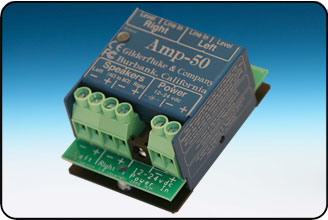
Manual :  https://www.gilderfluke.com/pdf/manuals/Amp-50_manual.pdf
https://www.gilderfluke.com/pdf/manuals/Amp-50_manual.pdf
SD-50/40
Stereo Audio Playback, Show Control, Lighting Control and Amplifier System
The Sd-50/40 is a complete stand alone stereo audio playback system with 40 Show Control Outputs. The show control and DMX-512 outputs make it into a complete Audio and Show Control solution.

Features of the Sd-50/40 include:
- Adds forty digital (on/off) Show Control outputs to the Sd-50. Eight of the outputs can be used for controlling eight model airplane-style ServoMotors.
- Optional GPS clock (
 Sd-50/GPS40) for triggering using a 365 day schedule or by location. Locations where sounds and shows are played are set using Google Earth. The angle of view sets direction of trigger.
Sd-50/GPS40) for triggering using a 365 day schedule or by location. Locations where sounds and shows are played are set using Google Earth. The angle of view sets direction of trigger. - DMX-512 inputs for controlling Animation & Audio. DMX-512 outputs for up to 512 channels.
- Automatic "program in place" download through your PC’s serial port or the MMC/Sd card. Draw the sequence you need on your computer using our easy-to-use PC•MACs software, or with "Hardwareless RealTime" mode, program using the PC’s mouse and keyboard. PC•MACs will remember exactly what you do and precisely when you did it. Once programed, the PC can then go away.
- Four MBytes of nonvolatile Show Control memory. Using all forty Sd-50/40 Show Control outputs, this gives a show capacity of about eight hours at thirty updates per second! Once downloaded, show data is retained for approximately forty years, with or without power applied. Up to 255 individual shows can be loaded onto the Sd-50/40 at one time.
- Networkable! Four optoisolated inputs can be used to start, stop, pause, continue, or access shows. They can also be controlled through the RS-232 or networked RS-422 serial ports, MIDI, or IR Triggers.
Show Control outputs are each rated for 150 ma. continuous, or 500 ma. peak. This can drive small solenoid valves, relays, LEDs, lights and other similar loads. Use solid state relays for larger loads or higher voltages (DRV-03, SSR-FS, LC-8SP). Digital to Analog converters (DAC-08 or DAC-Quad) can be used if you need analog control signals.
Manual :  https://www.gilderfluke.com/pdf/manuals/Sd_50_Manual.pdf
https://www.gilderfluke.com/pdf/manuals/Sd_50_Manual.pdf
USB Motion Base Joystick
The best kind of ‘joystick’ is one which is a model of the actual device that is being controlled by an Animation Control System. When you move the USB-MbJoystick, the actual device will move identically. The USB-MbJoystick is used to program motion base platforms. When the USB-MbJoystick is combined with our PC•MACs hardware and software, you can easily ‘fly’ three or six axis motion base platforms in real time. PC•MACs will remember exactly what you do and when you did it. Using PC•MACs' editing functions, you can then massage your motion profile until it is absolutely perfect.
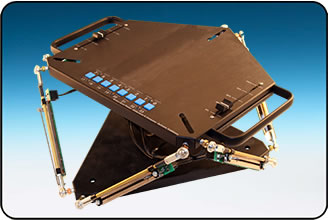
GilderTrigger for iPhone
GilderTrigger App
With GilderTrigger, your iPhone lets you take control of the show and then put it right back into your pocket.GilderTrigger is an iPhone app that allows one or more operators to connect into an existing or new Gilderfluke Show Control System, over a WiFi network. Our app will allow up to 255 custom triggers or buttons for an iPhone to cue, start, control, sequence, and more for your installation. Whether it is a single sequencer MiniBrick or multi-sequencer rack mounted  Brain4 and card based attractionGilderTrigger can handle it easily.
Brain4 and card based attractionGilderTrigger can handle it easily.
To retrofit an existing system or integrate into a new design, only a few pieces need to be added. First you will need the iOS GilderTrigger App and iPhone to run it on. Second you will need to add Gilderfluke's  Modem-Internet module onto your control system, via RS-422 or RS-232. Then connect and add the module and iPhone to a network. That is all for the hardware side!
Modem-Internet module onto your control system, via RS-422 or RS-232. Then connect and add the module and iPhone to a network. That is all for the hardware side!
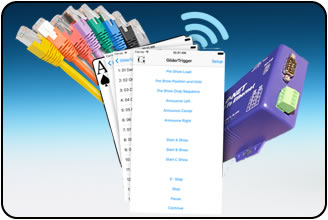
IR-TX
Infrared Remote Transmitter
The Ir-Tx is an Infrared Remote Transmitter that transmits requests for one of 255 possible different spiels to the Ir-Rx Infrared Remote Receiver. The InfraRed Trigger link can be used to request and play specific shows and messages through the serial port without any wires. It can be used on trains, dark rides, monorails, trams, subways, rollercoasters, and a variety of mass transit systems.
On applications where a Sd-25, SD-50/8, SD-50/40, or ‘Smart’ Brick Show Control System is mounted on a vehicle, wiring control signals to them is usually impractical. The InfraRed Trigger link can be used to request and play specific shows and messages through the serial port without any wires. It can be used on trains, dark rides, monorails, trams, subways, rollercoasters, and a variety of mass transit systems. When used on vehicles which are used on different routes, the appropriate messages will be selected and played automatically.
Our Sd-25, SD-50/8, SD-50/40 and ‘Smart’ Brick Brains have a mode to support the IR Link. This mode filters the data from the IR link before it actually starts a show or plays a sound to avoid false triggers.

Cut Sheet :  https://www.gilderfluke.com/pdf/cut_sheets/IR_Link.pdf
https://www.gilderfluke.com/pdf/cut_sheets/IR_Link.pdf
EFB Controller
The EFB-QUAD is an Electronic Feedback (EFB) for cylinders with 10K feedback and servo valves.
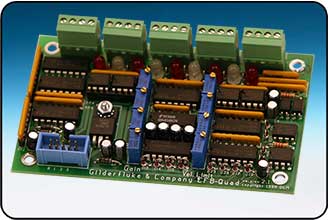
Manual :  https://www.gilderfluke.com/pdf/manuals/EFB_Controllers.pdf
https://www.gilderfluke.com/pdf/manuals/EFB_Controllers.pdf
PID-QUAD
Higher Performance EFB Controller
The PID-QUAD is a higher performance Electronic Feedback (EFB) for cylinders with 10K feedback and servo valves.
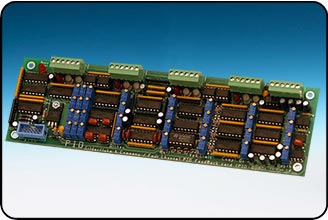
Manual :  https://www.gilderfluke.com/pdf/manuals/EFB_Controllers.pdf
https://www.gilderfluke.com/pdf/manuals/EFB_Controllers.pdf
BLK-VALVE
The BLK-VALVE is a small board that provides an independent voltage across your servo valves to force them home under emergency conditions. Attaches between the EFB-Quad or PID-Quad and the servo valves. Used in motion base applications.

Manual :  https://www.gilderfluke.com/pdf/manuals/Blocking_Valve.pdf
https://www.gilderfluke.com/pdf/manuals/Blocking_Valve.pdf
BrightSign
v-XD1033
4K Ultra Hi-Def Video Player with Gigabit Ethernet, GPIO, Analog/Digital Audio Out, IR In/Out, USB-A, USB-C and RS-232
We prefer to store video on solid state flash memory, as opposed to any form of rotating memory (hard drive, CD-ROM, or DVD). The reason for this is that all rotating media will eventually fail. Solid state memory players will last almost forever, with little or no service. With no moving parts, these video players are designed to run 24/7 year after year.

- Delivers one UHD 4K resolution (3840 x 2160 @ up to 60p) video, or simultaneously decode two HD (1920 x 1080) videos with no moving parts to wear out or break. Lower resolution videos can be up scaled to UHD
- UHD-quality video is stored on a removable μSdHC, μSdXC flash card or optional mSATA Solid State Drive
- HDMI 2.0a video output connections supports resolutions from 640 x 480 up thru 3840 x 2160
- Supports HTML-5 and screen layouts with multiple zones of with video windows, still images and text tickers
- Gigabit Ethernet port or optional field upgradable M.2 (E) Keyed WiFi/Bluetooth
 v-Hd-to-Rf card for:
v-Hd-to-Rf card for:- Remote content updates using either Free, Enterprise or Hosted network management solutions
- Live Text, Twitter feeds, networked databases and RSS content feeds
- Synchronization support via Ethernet for creating video wall displays of any size
- Scheduling and day-parting using internal RealTime clock or networked time server
- Sourcing or receiving and displaying streaming video
- Eight GPIOs can be used to select and play videos (see the optional
 v-Hd-to-1/4J6 and
v-Hd-to-1/4J6 and  v-Hd-to-DMX)
v-Hd-to-DMX) - One 1/8" (3.5mm) RS-232 serial port, one USB-A port and one USB-C port
- Video codecs: Full UHD (3840 x 2160) and Hd (1920 x 1080) video decoding of H.265, H.264 (MPEG-4, Part 10), MPEG-2, MPEG-1 stored in .ts, .mpg, .vob, .mov, .mp4, .m2ts, and .wmv containers
- Audio out: HDMI & 1/8" (3.5mm) Analog/Optical for: MP2, MP3, AAC, FLAC, OGG, and WAV (AC3 pass thru)
 v-GilderScript allows you to set up triggered video files, background looping videos and playlists by dropping media files into appropriately named folders. Eliminates all script writing for most applications
v-GilderScript allows you to set up triggered video files, background looping videos and playlists by dropping media files into appropriately named folders. Eliminates all script writing for most applications  v-HD-to-1/4J6 opto isolated GPIO to ¼-J6 adapter eases wiring to GilderGear or buttons and switches
v-HD-to-1/4J6 opto isolated GPIO to ¼-J6 adapter eases wiring to GilderGear or buttons and switches v-HD-to-DMX isolated DMX-512 adapter allows triggering sound and video from any source of DMX-512
v-HD-to-DMX isolated DMX-512 adapter allows triggering sound and video from any source of DMX-512- Compact size for out of sight mounting: 179.9mm W x 21.9mm H x 204.2mm D • 7.1" W x 0.86" H x 8.0" D
- One year factory warranty.


 Cut Sheet
Cut Sheetv-HD-1033/DMX
4K Ultra High Definition Video Player DMX Combination Kit
with Gigabit Ethernet, GPIO, Analog/Digital Audio Out, IR In/Out, USB-A, USB-C & RS-232

Features of the  v-Xd1033 include:
v-Xd1033 include:
- Delivers one UHD 4K resolution (3840 x 2160 @ up to 60p) video, or simultaneously decode two HD (1920 x 1080) videos with no moving parts to wear out or break. Lower resolution videos can be up scaled to UHD
- UHD-quality video is stored on a removable μSdHC, μSdXC flash card or optional mSATA Solid State Drive
- HDMI 2.0a video output connections supports resolutions from 640 x 480 up thru 3840 x 2160
- Supports HTML-5 and screen layouts with multiple zones of with video windows, still images and text tickers
- Gigabit Ethernet port or optional field upgradable M.2 (E) Keyed WiFi/Bluetooth
 v-Hd-to-Rf card for:
v-Hd-to-Rf card for:- Remote content updates using either Free, Enterprise or Hosted network management solutions
- Live Text, Twitter feeds, networked databases and RSS content feeds
- Synchronization support via Ethernet for creating video wall displays of any size
- Scheduling and day-parting using internal RealTime clock or networked time server
- Sourcing or receiving and displaying streaming video
- Eight GPIOs can be used to select and play videos (see the
 v-Hd-to-1/4J6 and
v-Hd-to-1/4J6 and  v-Hd-to-DMX)
v-Hd-to-DMX) - One 1/8" (3.5mm) RS-232 serial port, one USB-A port and one USB-C port
- Video codecs: Full UHD (3840 x 2160) and Hd (1920 x 1080) video decoding of H.265, H.264 (MPEG-4, Part 10), MPEG-2, MPEG-1 stored in .ts, .mpg, .vob, .mov, .mp4, .m2ts, and .wmv containers
- Audio out: HDMI & 1/8" (3.5mm) Analog/Optical for: MP2, MP3, AAC, FLAC, OGG, and WAV (AC3 pass thru)
 v-GilderScript allows you to set up triggered video files, background looping videos and playlists by dropping media files into appropriately named folders. Eliminates all script writing for most applications
v-GilderScript allows you to set up triggered video files, background looping videos and playlists by dropping media files into appropriately named folders. Eliminates all script writing for most applications  v-HD-to-1/4J6 opto isolated GPIO to ¼-J6 adapter eases wiring to Gilder Gear or buttons and switches
v-HD-to-1/4J6 opto isolated GPIO to ¼-J6 adapter eases wiring to Gilder Gear or buttons and switches v-HD-to-DMX isolated DMX-512 adapter allows triggering sound and video from any source of DMX-512
v-HD-to-DMX isolated DMX-512 adapter allows triggering sound and video from any source of DMX-512- Compact size for out of sight mounting: 179.9mm W x 21.9mm H x 204.2mm D • 7.1" W x 0.86" H x 8.0" D
 Cut Sheets
Cut Sheets
 Manuals
Manualsv-HD223
Interactive Hi-Def Video Player w/ Gigabit Ethernet, GPIO, Analog/Digital Audio Out & IR In/Out

Features of the v-Hd223 include:
- Delivers one full HD video (1920 x 1080 @ up to 60p) stream with no moving parts to wear out or break
- HD-quality video is stored on a removable μSdHC (up to 32Gbit) or μSdXC (up to 2TB) flash card
- HDMI 2.0a output supports resolutions from 640 x 480 thru 1920 x 1080. Can upscale lower rez. videos to Hd
- Supports HTML-5 and screen layouts with multiple zones of with video windows, still images and text tickers
- Gigabit Ethernet port or optional field upgradable M.2 (E) Keyed WiFi/Bluetooth
 v-Hd-to-Rf card for:
v-Hd-to-Rf card for:- Remote content updates using either Free, Enterprise or Hosted network management solutions
- Live Text, Twitter feeds, networked databases and RSS content feeds
- Synchronization support via Ethernet for creating video wall displays of any size
- Scheduling and day-parting using internal RealTime clock or networked time server
- Sourcing or receiving and displaying streaming video
- Eight GPIOs can be used to select and play videos (see the optional
 v-Hd-to-1/4J6 and
v-Hd-to-1/4J6 and  v-Hd-to-DMX)
v-Hd-to-DMX) - Video codecs: Full HD (1920 x 1080, 24p, 25p, 29.92p, 30p, 50p, 59.94p, 60p) video decoding of H.265, H.264 (MPEG-4, Part 10), MPEG-2, MPEG-1 in .ts, .mpg, .vob, .mov, .mp4, .m2ts, and .wmv containers
- Audio out: HDMI & 1/8" (3.5mm) Analog/Optical for: MP2, MP3, AAC, FLAC, OGG, and WAV (AC3 pass thru)
 v-GilderScript allows you to set up triggered video files, background looping videos and playlists by dropping media files into appropriately named folders. Eliminates all script writing for most applications
v-GilderScript allows you to set up triggered video files, background looping videos and playlists by dropping media files into appropriately named folders. Eliminates all script writing for most applications  v-HD-to-1/4J6 optoisolated GPIO to ¼-J6 adapter eases wiring to GilderGear or buttons and switches
v-HD-to-1/4J6 optoisolated GPIO to ¼-J6 adapter eases wiring to GilderGear or buttons and switches v-HD-to-DMX isolated DMX-512 adapter allows triggering sound and video from any source of DMX-512
v-HD-to-DMX isolated DMX-512 adapter allows triggering sound and video from any source of DMX-512- Compact size for out of sight mounting: 159.9mm W x 22mm H x 144.2mm D • 6.3" W x 0.87" H x 5.7" D
- One year factory warranty.


 Cut Sheet
Cut Sheetv-HD-233/DMX
Interactive High Definition Video Player DMX Combination Kit with Gigabit Ethernet, GPIO, Analog/Digital Audio Out & IR In/Out

From the smallest school auditorium to the largest theaters on Broadway, virtually every theater in the world has at least a simple lighting control board, and virtually all lighting control boards output DMX-512 to run the dimmers and fixtures.
The v-Hd223/DMX is a combination of the  v-Hd223 video player, the
v-Hd223 video player, the  v-Hd-to-DMX and
v-Hd-to-DMX and  v-HdGilderScript that allows anyone to add synchronized audio and high definition video to any venue with DMX-512 in it, all without any programming or arcane knowledge beyond writing a simple lighting cue. You just drag-n-drop all your video content into specially-named folders on a μSdHC (up to 32Gbit) or μSdXC (up to 2TB) flash card, stick that card into your
v-HdGilderScript that allows anyone to add synchronized audio and high definition video to any venue with DMX-512 in it, all without any programming or arcane knowledge beyond writing a simple lighting cue. You just drag-n-drop all your video content into specially-named folders on a μSdHC (up to 32Gbit) or μSdXC (up to 2TB) flash card, stick that card into your  v-Hd223 video player, and plug the player and
v-Hd223 video player, and plug the player and  v-Hd-to-DMX into the DMX-512 network just like any other dimmer or light fixture. You can run as many video players as you have DMX-512 channels.
v-Hd-to-DMX into the DMX-512 network just like any other dimmer or light fixture. You can run as many video players as you have DMX-512 channels.
When your light board operator runs their lighting cues, not only does it control the lights, but at the appropriate points it calls up and plays the videos and audio. If the cue bumps the DMX-512 address assigned to the  v-Hd-to-DMX to a value of 10, the
v-Hd-to-DMX to a value of 10, the  v-Hd223 player will play whatever video(s) it finds in the folder named ‘playlist 010’. If the cue bumps the channel to a value of 25, the
v-Hd223 player will play whatever video(s) it finds in the folder named ‘playlist 010’. If the cue bumps the channel to a value of 25, the  v-Hd223 player plays the video content in the folder named ‘playlist 025’. It's that easy! Since it is running from the same controller as the lights, everything will be in sync performance after performance.
v-Hd223 player plays the video content in the folder named ‘playlist 025’. It's that easy! Since it is running from the same controller as the lights, everything will be in sync performance after performance.
 Cut Sheets
Cut Sheets
 Manuals
Manuals
v-HD-to-Rf
WiFi/Bluetooth Card
The field upgradable v-Hd-to-Rf enables the v-Ls, v-Hd, v-Xd and v-Xt video players to network using Wi-Fi and operate Bright Beacon via Bluetooth. This module is installed inside the player units for embedded wireless/Bluetooth functionality. It supports 802.11a/b/g/n protocols. Compatible with all Series 3 models.

- Implements wireless and Bluetooth functions with this embedded module
- M.2 interface connection
- Supports 802.11a/b/g/n protocols
v-VGA/AV
VGA to RCA Composite and S-Video Converter

The v-VGA/AV VGA to NTSC/PAL converter box will convert the VGA output of a  v-Hd410,
v-Hd410,  v-Hd-1010 or a computer to a standard definition television signal on both RCA composite or S-Video outputs. A VGA 'pass-thru' output is also included if you want to display the output on a PC monitor as well.
v-Hd-1010 or a computer to a standard definition television signal on both RCA composite or S-Video outputs. A VGA 'pass-thru' output is also included if you want to display the output on a PC monitor as well.
A power adapter is not needed because the supplied USB cable will provide the necessary power for the unit. Just plug it into USB port on the v-Hd410, v-Hd-1010 or computer for power.
- Outputs a
 v-Hd410,
v-Hd410,  v-Hd-1010 or a computer's VGA display onto a regular television set.
v-Hd-1010 or a computer's VGA display onto a regular television set. - Supports both NTSC and PAL
- Input: VGA
- Outputs: S-Video (higher quality), RCA Composite Video (lower quality), and VGA pass-thru
- Compatible input resolutions: 800 x 600 @ 60Hz, 800 x 600 @ 75Hz, 1024 x 768 @ 60Hz
- Adjustable lightness, hue, contrast, saturation, and color
- Unit is powered by included USB cable
 Cut Sheet
Cut Sheetv-HD-to-DMX
DMX-512 Receiver for BrightSign Hd, Xd & Xt Video Players
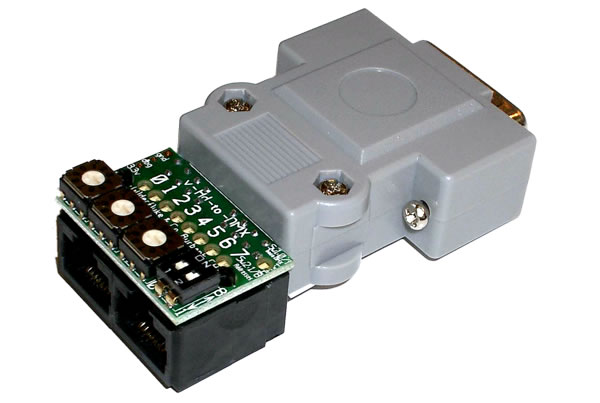
DMX-512 is the network used throughout the world to control theatrical lighting. Every theater from the local high school, to the largest house on Broadway, control their lighting using DMX-512 networks. The v-Hd-to-DMX is used to trigger audio, video and still image files stored on a  v-Hd223,
v-Hd223,  v-Hd1023,
v-Hd1023,  v-Xd233,
v-Xd233,  v-Xd1033,
v-Xd1033,  v-Xt243 or
v-Xt243 or  v-Xt1143 video player from any source of DMX-512. The DMX-512 can come from an existing light board or another piece of GilderGear. Since it is trigged by the same DMX-512 as everything else in the theater, everything will always be in sync.
v-Xt1143 video player from any source of DMX-512. The DMX-512 can come from an existing light board or another piece of GilderGear. Since it is trigged by the same DMX-512 as everything else in the theater, everything will always be in sync.
Anyone who can run a light board can use the v-Hd-to-DMX,  v-HdGilderScript and a BrightSign player to add audio, video and still image playback to a presentation. The
v-HdGilderScript and a BrightSign player to add audio, video and still image playback to a presentation. The  v-HdGilderScript allows you to use most standard media files on a BrightSign player without any manual ‘scripting’. Just drop your media files into appropriately named folders on a standard Sd (or SdHC or SdXC) flash memory card and shove it into the BrightSign player. If you send a value of ‘123’ to the DMX-512 address of the v-Hd-to-DMX, any file(s) you have placed in a folder named ‘playlist123’ will be played.
v-HdGilderScript allows you to use most standard media files on a BrightSign player without any manual ‘scripting’. Just drop your media files into appropriately named folders on a standard Sd (or SdHC or SdXC) flash memory card and shove it into the BrightSign player. If you send a value of ‘123’ to the DMX-512 address of the v-Hd-to-DMX, any file(s) you have placed in a folder named ‘playlist123’ will be played.
Features of the v-Hd-to-DMX include:
- Plugs into and is powered by any BrightSign player with a 15 pin GPIO port.
- The
 v-HdGilderScript allows you to have up to 255 ‘playlist’ folders on each BrightSign player. Each playlist folder can hold one or more media files. If more than one media file is in a playlist folder, you can select whether files will be played sequentially or in random order each time the playlist is cued. The files can also be set for ‘steppable’ (interruptible) or ?non-steppable? (non-interruptible) playback.
v-HdGilderScript allows you to have up to 255 ‘playlist’ folders on each BrightSign player. Each playlist folder can hold one or more media files. If more than one media file is in a playlist folder, you can select whether files will be played sequentially or in random order each time the playlist is cued. The files can also be set for ‘steppable’ (interruptible) or ?non-steppable? (non-interruptible) playback. - The DMX-512 connection is galvanically isolated. This eliminates the possibility of ground loops and other noise problems in installations with many BrightSign video players. The high impedance DMX-512 input allows up to 256 v-Hd-to-DMXs on a single DMX-512 line.
- Occupies just a single DMX-512 ‘dimmer’ address, or can be addressed on eight consecutive DMX-512 addresses to appear on your lighting board as eight ‘relay’ outputs (each output turns on above 50%).
- Two RJ-45 connectors for DMX-512 in and out makes it easy to daisy chain players. Uses standard USITT recommended DMX-512 pinout and off-the-shelf CAT-5 Ethernet cables and connectors.
- Three rotary dipswitches for setting the DMX-512 base address for the v-Hd-to-DMX. Supports both ‘zero-based’ (0-511) or ‘one-based’ (1-512) addressing (selected by a dipswitch).
- If receiving DMX-512 from any GilderGear, it will sense the presence of GilderChecksums, and automatically use them. GilderChecksums keep the v-Hd-to-DMX from updating on corrupted data packets.
v-HD120
Interactive Solid State High Definition Video Player
We prefer to store video on solid state flash memory, as opposed to any form of rotating memory (hard drive, CD-ROM, or DVD). The reason for this is that all rotating media will eventually fail. Solid state memory players will last almost forever, with little or no service. This fits well with the zero-maintenance design philosophy of all Gilderfluke & Co. gear.
High definition video is loaded onto the v-Hd120 by simply dragging and dropping your video files on to your Sd flash card. The optional  GilderScript allow you to set up triggered video files, background looping videos and playlists by simply dropping the files into the appropriate folders. Selected files and playlists can be non-steppable or interruptible, and play randomly or sequentially. No script writing is needed in most applications.
GilderScript allow you to set up triggered video files, background looping videos and playlists by simply dropping the files into the appropriate folders. Selected files and playlists can be non-steppable or interruptible, and play randomly or sequentially. No script writing is needed in most applications.

Manual :  https://www.gilderfluke.com/pdf/manuals/BrightsignCompactHardwareGuide.pdf
https://www.gilderfluke.com/pdf/manuals/BrightsignCompactHardwareGuide.pdf
Applies to Sd-50/8, Sd-50/40, Sd-50/GPS8 and Sd-50/GPS40
Applies to all v-Hd video players
 DARD Cylinder Plumbing with Two 3 Position Valves
DARD Cylinder Plumbing with Two 3 Position Valves
Applies to Br-MiniBrick8, Br-MultiBrick32, Br-ZBR
 DARD Cylinder Plumbing with One 5 Port, 3 Position Valves
DARD Cylinder Plumbing with One 5 Port, 3 Position Valves
Applies to Br-MiniBrick8, Br-MultiBrick32, Br-ZBR
 Double Acting Pneumatic Cylinder Plumbing
Double Acting Pneumatic Cylinder Plumbing
Applies to Br-MiniBrick8, Br-MultiBrick32, Br-ZBR
 Editing Future Calendar Year Schedules
Editing Future Calendar Year Schedules
Applies to Sd-50/8, Sd-50/40, Sd-50/WWV8, Sd-50/GPS8, Sd-50/WWV40 and Sd-50/GPS40
 Everything You Always Wanted To Know About Cables
Everything You Always Wanted To Know About Cables
Applies to everything...
Applies to Br-ANA, Br-MultiBrick32, Br-ZBR
Applies to all v-Hd video players, Sd-10, Sd-25, Br-Brain4, Br-ANA and all Sd-50s
Applies to Br-MiniBrick8
Applies to Br-ANA
 Interactive Shows using PC+MACs
Interactive Shows using PC+MACs
Applies to MACs-USB, MACs-Smp, MACs-Con, MACs-EncCon, MicroCon, CustomCon
Applies to Br-MiniBrick8
Applies to USB-Joystick, KP-300, KP-300-ANA, KP-300-DMX
 SD-10 Studio Transmitter Link (STL) Backup for Radio Stations
SD-10 Studio Transmitter Link (STL) Backup for Radio Stations
Applies to Sd-10
 Single Acting Pneumatic Cylinder Plumbing
Single Acting Pneumatic Cylinder Plumbing
Applies to Br-MiniBrick8, Br-MultiBrick32, Br-ZBR
 SoundTube Dome Sensor to Audio/Animation
SoundTube Dome Sensor to Audio/Animation
Applies to Sd-10, Sd-25, Br-MiniBrick4, Br-MiniBrick8
Applies to Br-MiniBrick8, Br-MultiBrick32, Br-ZBR
 Wiring for Hand/Off/Auto Switches on a Digital Output
Wiring for Hand/Off/Auto Switches on a Digital Output
Applies to Br-MiniBrick8, Br-MultiBrick32, Br-ZBR
 Wiring for LEDs on 1/4 J6 Digital Output
Wiring for LEDs on 1/4 J6 Digital Output
Applies to Br-MiniBrick8, Br-MultiBrick32, Br-ZBR
 Connecting 1/4 J6 to a Video Chameleon
Connecting 1/4 J6 to a Video Chameleon
Applies to Video Chameleon
 Converting Video Chameleon Between PAL and NTSC
Converting Video Chameleon Between PAL and NTSC
Applies to Video Chameleon
Applies to Video Chameleon
